Mock sample for your project: PeerTube API
Integrate with "PeerTube API" from cpy.re in no time with Mockoon's ready to use mock sample
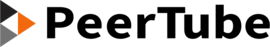
PeerTube
Version: 3.3.0
Speed up your application development by using "PeerTube API" ready-to-use mock sample. Mocking this API will allow you to start working in no time. No more accounts to create, API keys to provision, accesses to configure, unplanned downtime, just work.
It also improves your integration tests' quality and reliability by accounting for random failures, slow response time, etc.
Description
The PeerTube API is built on HTTP(S) and is RESTful. You can use your favorite
HTTP/REST library for your programming language to use PeerTube. The spec API is fully compatible with
openapi-generator
which generates a client SDK in the language of your choice - we generate some client SDKs automatically:
Python
Go
Kotlin
See the REST API quick start for a few
examples of using the PeerTube API.
Authentication
When you sign up for an account on a PeerTube instance, you are given the possibility
to generate sessions on it, and authenticate there using an access token. Only __one
access token can currently be used at a time__.
Roles
Accounts are given permissions based on their role. There are three roles on
PeerTube: Administrator, Moderator, and User. See the roles guide for a detail of their permissions.
Errors
The API uses standard HTTP status codes to indicate the success or failure
of the API call, completed by a RFC7807-compliant response body.
Where id is the name of the field concerned by the error, within the route definition.
invalid-params..location can be either 'params', 'body', 'header', 'query' or 'cookies', and
invalid-params..value reports the value that didn't pass validation whose invalid-params..msg
is about.
Deprecated error fields
Some fields could be included with previous versions. They are still included but their use is deprecated:
error: superseded by detail
code: superseded by type (which is now an URI)
Rate limits
We are rate-limiting all endpoints of PeerTube's API. Custom values can be set by administrators:
| Endpoint (prefix: /api/v1) | Calls | Time frame |
|------------------------------|---------------|--------------|
| /* | 50 | 10 seconds |
| POST /users/token | 15 | 5 minutes |
| POST /users/register | 2 * | 5 minutes |
| POST /users/ask-send-verify-email | 3 | 5 minutes |
Depending on the endpoint, * failed requests are not taken into account. A service
limit is announced by a 429 Too Many Requests status code.
You can get details about the current state of your rate limit by reading the
following headers:
| Header | Description |
|-------------------------|------------------------------------------------------------|
| X-RateLimit-Limit | Number of max requests allowed in the current time period |
| X-RateLimit-Remaining | Number of remaining requests in the current time period |
| X-RateLimit-Reset | Timestamp of end of current time period as UNIX timestamp |
| Retry-After | Seconds to delay after the first 429 is received |
CORS
This API features Cross-Origin Resource Sharing (CORS),
allowing cross-domain communication from the browser for some routes:
| Endpoint |
|------------------------- ---|
| /api/* |
| /download/* |
| /lazy-static/* |
| /live/segments-sha256/* |
| /.well-known/webfinger |
In addition, all routes serving ActivityPub are CORS-enabled for all origins.
Other APIs in the same category
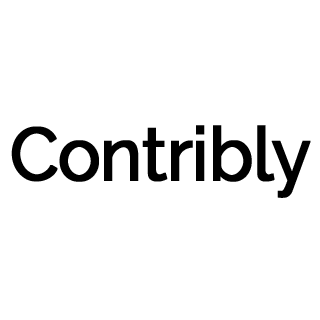
Contribly

Medium.com - Unofficial API Spec
Official API
Official API document can also be viewed for most up to date API spec at https://github.com/Medium/medium-api-docs.
Developer Blog - Welcome to the Medium API
spoonacular API
Special diets/dietary requirements currently available include: vegan, vegetarian, pescetarian, gluten free, grain free, dairy free, high protein, whole 30, low sodium, low carb, Paleo, ketogenic, FODMAP, and Primal.
Wedpax

Instagram API
Current limitations:
Instagram service does not support cross origin headers
for security reasons, therefore it is not possible to use Swagger UI and make API calls directly from browser.
Modification API requests (POST, DELETE) require additional security scopes
that are available for Apps created on or after Nov 17, 2015 and
started in Sandbox Mode.
Consider the Instagram limitations for API calls that depends on App Mode.
Warning: For Apps created on or after Nov 17, 2015 API responses
containing media objects no longer return the data field in comments and likes nodes.
Last update: 2015-11-28
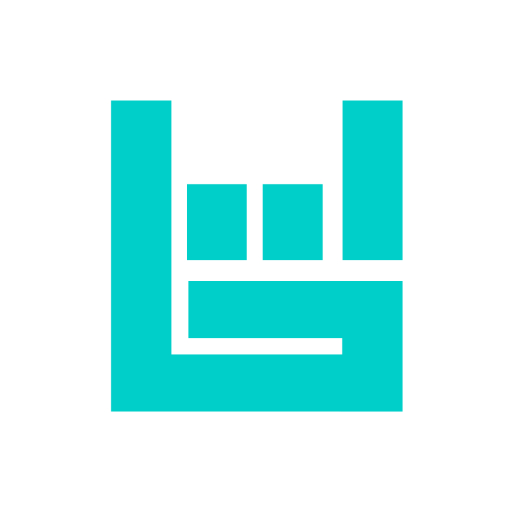
Bandsintown API
The Bandsintown API is designed for artists and enterprises representing artists.
It offers read-only access to artist info and artist events:
artist info: returns the link to the Bandsintown artist page, the link to the artist photo, the current number of trackers and more
artist events: returns the list of events including their date and time, venue name and location, ticket links, lineup, description and the link to the Bandsintown event page
Note you can specify if you only want to return upcoming events, past events, all events, or events within a given date range.
Getting Started
In order to use the Bandsintown API, you must read and accept our Terms and Conditions below and you must have written consent from Bandsintown Inc. Any other use of the Bandsintown API is prohibited. Contact Bandsintown to tell us what you plan to do and request your personal application ID.
Find out about the API methods available and the format of the API responses below. Select the method you wish to use and try it out online with the app ID provided to you.
Call our Bandsintown API with the app ID provided straight from your website or back-end platform and choose which element of the API response you wish to display. Scroll to the bottom of this page to find out about the Models used.

Twitter API
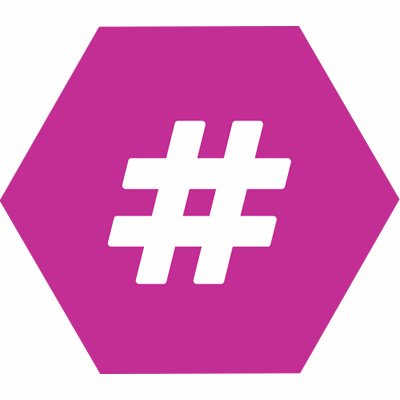
RiteKit API
Authentication uses standard OAuth 2.0 process
##Getting started
Sign up for RiteKit
Go to developer dashboard
Click "Create a token" button to get your Client ID and Client secret
When you reach your free limit of calls per month, upgrade to paid tiers
Options for authorizing API Calls
Using Client ID directly
You can directly connect to our API using your client ID by sending it as a GET query parameter. This option is simple (no need for oAuth) but it should be used only in case the Client ID is not exposed publicly.
GET https://api.ritekit.com/v1/stats/multiple-hashtags?tags=php&client_id=292c6912e7710c838347ae178b4a
