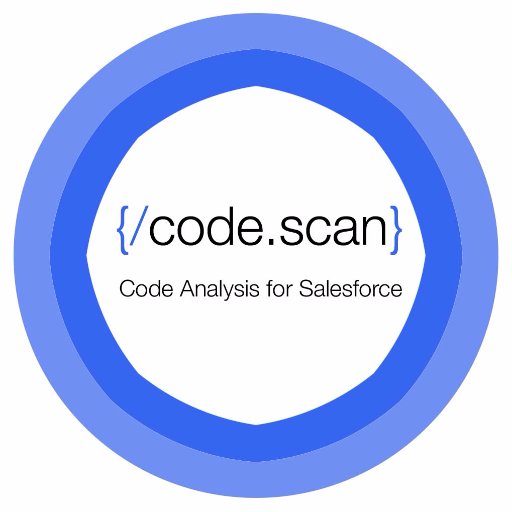Mock sample for your project: Appwrite API
Integrate with "Appwrite API" from appwrite.io in no time with Mockoon's ready to use mock sample
Appwrite
Version: 0.9.3
Speed up your application development by using "Appwrite API" ready-to-use mock sample. Mocking this API will help you accelerate your development lifecycles and allow you to stop relying on an external API to get the job done. No more API keys to provision, accesses to configure or unplanned downtime, just work.
Enhance your development infrastructure by mocking third party APIs during integrating testing.
Description
Appwrite backend as a service cuts up to 70% of the time and costs required for building a modern application. We abstract and simplify common development tasks behind a REST APIs, to help you develop your app in a fast and secure way. For full API documentation and tutorials go to https://appwrite.io/docs
Other APIs by appwrite.io
Appwrite
Other APIs in the same category

SwaggerHub Registry API
This is the registry API for SwaggerHub. It allows you to access, manage, and update your APIs and Domains in SwaggerHub bypassing the Web application.
Authentication
Use your personal API Key: you can find it by visiting the API Key page.

StackExchange

Interzoid Get Global Phone Number Information API
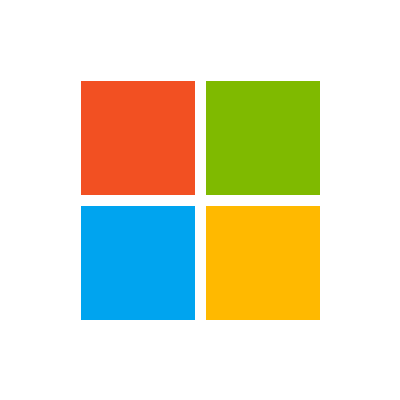
Image Search Client

Vault API
When you're looking to connect to an API, the first step is authentication.
Vault helps you handle OAuth flows, store API keys, and refresh access tokens from users (called consumers in Apideck).
Base URL
The base URL for all API requests is https://unify.apideck.com
Get Started
To use the Apideck APIs, you need to sign up for free at https://app.apideck.com/signup. Follow the steps below to get started.
Create a free account.
Go to the Dashboard.
Get your API key and the application ID.
Select and configure the integrations you want to make available to your users. Through the Unify dashboard, you can configure which connectors you want to support as integrations.
Retrieve the clientid and clientsecret for the integration you want to activate (Only needed for OAuth integrations).
Soon, you can skip the previous step and use the Apideck sandbox credentials to get you started instead (upcoming)
Register the redirect URI for the example app (https://unify.apideck.com/vault/callback) in the list of redirect URIs under your app's settings
Use the publishing guides to get your integration listed across app marketplaces.
Hosted Vault
Hosted Vault (vault.apideck.com) is a no-code solution, so you don't need to build your own UI to handle the integration settings and authentication.
Hosted Vault - Integrations portal
Behind the scenes, Hosted Vault implements the Vault API endpoints and handles the following features for your customers:
Add a connection
Handle the OAuth flow
Configure connection settings per integration
Manage connections
Discover and propose integration options
Search for integrations (upcoming)
Give integration suggestions based on provided metadata (email or website) when creating the session (upcoming)
To use Hosted Vault, you will need to first create a session. This can be achieved by making a POST request to the Vault API to create a valid session for a user, hereafter referred to as the consumer ID.
Example using curl:
Vault API
Beware, this is strategy takes more time to implement in comparison to Hosted Vault.
If you are building your integration settings UI manually, you can call the Vault API directly.
The Vault API is for those who want to completely white label the in-app integrations overview and authentication experience. All the available endpoints are listed below.
Through the API, your customers authenticate directly in your app, where Vault will still take care of redirecting to the auth provider and back to your app.
If you're already storing access tokens, we will help you migrate through our Vault Migration API (upcoming).
Domain model
At its core, a domain model creates a web of interconnected entities.
Our domain model contains five main entity types: Consumer (user, account, team, machine), Application, Connector, Integration, and Connection.
Connection state
The connection state is computed based on the connection flow below.
Unify and Proxy integration
The only thing you need to use the Unify APIs and Proxy is the consumer id; thereafter, Vault will do the look-up in the background to handle the token injection before performing the API call(s).
Headers
Custom headers that are expected as part of the request. Note that RFC7230 states header names are case insensitive.
| Name | Type | Required | Description |
| --------------------- | ------- | -------- | -------------------------------------------------------------------------------------------------------------------------------------------------------------- |
| x-apideck-app-id | String | Yes | The id of your Unify application. Available at https://app.apideck.com/api-keys. |
| x-apideck-consumer-id | String | Yes | The id of the customer stored inside Apideck Vault. This can be a user id, account id, device id or whatever entity that can have integration within your app. |
| x-apideck-raw | Boolean | No | Include raw response. Mostly used for debugging purposes. |
Sandbox (upcoming)
The sandbox is pre-loaded with data similar to a real-life integrations setup. You can use the preconfigured OAauth configured connectors for testing purposes and can skip this step by using the Apideck sandbox credentials to get you started.
Guides
How to build an integrations UI with Vault
How to configure the OAuth credentials for integration providers (COMING SOON)
FAQ
What purpose does Vault serve? Can I just handle the authentication and access token myself?
You can store everything yourself, but that defeats the purpose of using Apideck Unify. Handling tokens for multiple providers can quickly become very complex.
Is my data secure?
Vault employs data minimization, therefore only requesting the minimum amount of scopes needed to perform an API request.
How do I migrate existing data?
Using our migration API, you can migrate the access tokens and accounts to Apideck Vault. (COMING SOON)
Can I use Vault in combination with existing integrations?
Yes, you can. The flexibility of Unify allows you to quickly the use cases you need while keeping a gradual migration path based on your timeline and requirements.
How does Vault work for Apideck Ecosystem customers?
Once logged in, pick your ecosystem; on the left-hand side of the screen, you'll have the option to create an application underneath the Unify section.
How to integrate Apideck Vault
This section covers everything you need to know to authenticate your customers through Vault.
Vault provides three auth strategies to use API tokens from your customers:
Vault API
Hosted Vault
Apideck Ecosystem (COMING SOON)
You can also opt to bypass Vault and still take care of authentication flows yourself. Make sure to put the right safeguards in place to protect your customers' tokens and other sensitive data.
What auth types does Vault support?
What auth strategies does Vault handle? We currently support three flows so your customers can activate an integration.
API keys
For Services supporting the API key strategy, you can use Hosted Vault will need to provide an in-app form where users can configure their API keys provided by the integration service.
OAuth 2.0
Authorization Code Grant Type Flow
Vault handles the complete Authorization Code Grant Type Flow for you. This flow only supports browser-based (passive) authentication because most identity providers don't allow entering a username and password to be entered into applications that they don't own.
Certain connectors require an OAuth redirect authentication flow, where the end-user is redirected to the provider's website or mobile app to authenticate.
This is being handled by the /authorize endpoint.
Basic auth
Basic authentication is a simple authentication scheme built into the HTTP protocol. The required fields to complete basic auth are handled by Hosted Vault or by updating the connection through the Vault API below.
Appwrite

Gitlab
GitLab unifies issues, code review, CI and CD into a single UI
Snyk API
API vs CLI vs Snyk integration
The API detailed below has the ability to test a package for issues, as they are defined by Snyk. It is important to note that for many package managers, using this API will be less accurate than running the Snyk CLI as part of your build pipe, or just using it locally on your package. The reason for this is that more than one package version fit the requirements given in manifest files. Running the CLI locally tests the actual deployed code, and has an accurate snapshot of the dependency versions in use, while the API can only infer it, with inferior accuracy. It should be noted that the Snyk CLI has the ability to output machine-readable JSON output (with the --json flag to snyk test).
A third option, is to allow Snyk access to your development flow via the existing Snyk integrations. The advantage to this approach is having Snyk monitor every new pull request, and suggest fixes by opening new pull requests. This can be achieved either by integrating Snyk directly to your source code management (SCM) tool, or via a broker to allow greater security and auditability.
If those are not viable options, this API is your best choice.
API url
The base URL for all API endpoints is https://snyk.io/api/v1/
Authorization
To use this API, you must get your token from Snyk. It can be seen on https://snyk.io/account/ after you register with Snyk and login.
The token should be supplied in an Authorization header with the token, preceded by token: