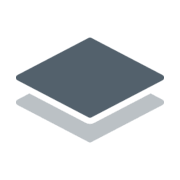Mock sample for your project: AppVeyor REST API
Integrate with "AppVeyor REST API" from appveyor.com in no time with Mockoon's ready to use mock sample

AppVeyor REST API
Version: 1.0.0
Speed up your application development by using "AppVeyor REST API" ready-to-use mock sample. Mocking this API will allow you to start working in no time. No more accounts to create, API keys to provision, accesses to configure, unplanned downtime, just work.
It also improves your integration tests' quality and reliability by accounting for random failures, slow response time, etc.
Description
AppVeyor is a hosted continuous integration service which runs on Microsoft
Windows. The AppVeyor REST API provides a RESTful way to interact with the
AppVeyor service. This includes managing projects, builds, deployments,
and the teams that build them.
Additional help and discussion of the AppVeyor REST API is available at
http://help.appveyor.com/discussions
This Swagger definition is an unofficial description of the AppVeyor
REST API maintained at https://github.com/kevinoid/appveyor-swagger
Please report any issues or suggestions for this Swagger definition at
https://github.com/kevinoid/appveyor-swagger/issues/new
API Conventions
Fields which are missing from update operations (PUT requests) are
typically reset to their default values. So although most fields are not
technically required, they should usually be specified in practice.
Other APIs in the same category
Postman API
The easiest way to get started with the API is to click the fork button to fork this collection to your own workspace and use Postman to send requests.
Overview
You need a valid API Key to send requests to the API endpoints. You can get your key from the integrations dashboard.
The API has an access rate limit applied to it.
The Postman API will only respond to secured communication done over HTTPS. HTTP requests will be sent a 301 redirect to corresponding HTTPS resources.
Response to every request is sent in JSON format. In case the API request results in an error, it is represented by an "error": {} key in the JSON response.
The request method (verb) determines the nature of action you intend to perform. A request made using the GET method implies that you want to fetch something from Postman, and POST implies you want to save something new to Postman.
The API calls will respond with appropriate HTTP status codes for all requests. Within Postman Client, when a response is received, the status code is highlighted and is accompanied by a help text that indicates the possible meaning of the response code. A 200 OK indicates all went well, while 4XX or 5XX response codes indicate an error from the requesting client or our API servers respectively.
Individual resources in your Postman Account is accessible using its unique id (uid). The uid is a simple concatenation of the resource owner's user-id and the resource-id. For example, a collection's uid is {{ownerid}}-{{collectionid}}.
Authentication
An API Key is required to be sent as part of every request to the Postman API, in the form of an X-Api-Key request header.
> If you do not have an API Key, you can easily generate one by heading over to the Postman Integrations Dashboard.
An API Key tells our API server that the request it received came from you. Everything that you have access to in Postman is accessible with an API Key that is generated by you.
For ease of use inside Postman, you could store your API key in an environment variable called postmanapikey and this Collection will automatically use it to make API calls.
API Key related error response
If an API Key is missing, malformed, or invalid, you will receive a 401 Unauthorised response code and the following JSON response:
Support
For help regarding accessing the Postman API, feel free to discuss it in our Discourse Community. You can also drop in a line at [email protected].
In the event you receive a 503 response from our servers, it implies that we have hit an unexpected spike in API access traffic and would usually be operational within the next 5 minutes. If the outage persists, or your receive any other form of 5XX error, kindly let us know.
Terms of Use
For information on API terms of use and privacy, refer to our terms at http://postman.com/legal/terms/ and our privacy policy at https://www.postman.com/legal/privacy-policy/.
API Reference

Interzoid Get Full Name Match Similarity Key API

Vault API
When you're looking to connect to an API, the first step is authentication.
Vault helps you handle OAuth flows, store API keys, and refresh access tokens from users (called consumers in Apideck).
Base URL
The base URL for all API requests is https://unify.apideck.com
Get Started
To use the Apideck APIs, you need to sign up for free at https://app.apideck.com/signup. Follow the steps below to get started.
Create a free account.
Go to the Dashboard.
Get your API key and the application ID.
Select and configure the integrations you want to make available to your users. Through the Unify dashboard, you can configure which connectors you want to support as integrations.
Retrieve the clientid and clientsecret for the integration you want to activate (Only needed for OAuth integrations).
Soon, you can skip the previous step and use the Apideck sandbox credentials to get you started instead (upcoming)
Register the redirect URI for the example app (https://unify.apideck.com/vault/callback) in the list of redirect URIs under your app's settings
Use the publishing guides to get your integration listed across app marketplaces.
Hosted Vault
Hosted Vault (vault.apideck.com) is a no-code solution, so you don't need to build your own UI to handle the integration settings and authentication.
Hosted Vault - Integrations portal
Behind the scenes, Hosted Vault implements the Vault API endpoints and handles the following features for your customers:
Add a connection
Handle the OAuth flow
Configure connection settings per integration
Manage connections
Discover and propose integration options
Search for integrations (upcoming)
Give integration suggestions based on provided metadata (email or website) when creating the session (upcoming)
To use Hosted Vault, you will need to first create a session. This can be achieved by making a POST request to the Vault API to create a valid session for a user, hereafter referred to as the consumer ID.
Example using curl:
Vault API
Beware, this is strategy takes more time to implement in comparison to Hosted Vault.
If you are building your integration settings UI manually, you can call the Vault API directly.
The Vault API is for those who want to completely white label the in-app integrations overview and authentication experience. All the available endpoints are listed below.
Through the API, your customers authenticate directly in your app, where Vault will still take care of redirecting to the auth provider and back to your app.
If you're already storing access tokens, we will help you migrate through our Vault Migration API (upcoming).
Domain model
At its core, a domain model creates a web of interconnected entities.
Our domain model contains five main entity types: Consumer (user, account, team, machine), Application, Connector, Integration, and Connection.
Connection state
The connection state is computed based on the connection flow below.
Unify and Proxy integration
The only thing you need to use the Unify APIs and Proxy is the consumer id; thereafter, Vault will do the look-up in the background to handle the token injection before performing the API call(s).
Headers
Custom headers that are expected as part of the request. Note that RFC7230 states header names are case insensitive.
| Name | Type | Required | Description |
| --------------------- | ------- | -------- | -------------------------------------------------------------------------------------------------------------------------------------------------------------- |
| x-apideck-app-id | String | Yes | The id of your Unify application. Available at https://app.apideck.com/api-keys. |
| x-apideck-consumer-id | String | Yes | The id of the customer stored inside Apideck Vault. This can be a user id, account id, device id or whatever entity that can have integration within your app. |
| x-apideck-raw | Boolean | No | Include raw response. Mostly used for debugging purposes. |
Sandbox (upcoming)
The sandbox is pre-loaded with data similar to a real-life integrations setup. You can use the preconfigured OAauth configured connectors for testing purposes and can skip this step by using the Apideck sandbox credentials to get you started.
Guides
How to build an integrations UI with Vault
How to configure the OAuth credentials for integration providers (COMING SOON)
FAQ
What purpose does Vault serve? Can I just handle the authentication and access token myself?
You can store everything yourself, but that defeats the purpose of using Apideck Unify. Handling tokens for multiple providers can quickly become very complex.
Is my data secure?
Vault employs data minimization, therefore only requesting the minimum amount of scopes needed to perform an API request.
How do I migrate existing data?
Using our migration API, you can migrate the access tokens and accounts to Apideck Vault. (COMING SOON)
Can I use Vault in combination with existing integrations?
Yes, you can. The flexibility of Unify allows you to quickly the use cases you need while keeping a gradual migration path based on your timeline and requirements.
How does Vault work for Apideck Ecosystem customers?
Once logged in, pick your ecosystem; on the left-hand side of the screen, you'll have the option to create an application underneath the Unify section.
How to integrate Apideck Vault
This section covers everything you need to know to authenticate your customers through Vault.
Vault provides three auth strategies to use API tokens from your customers:
Vault API
Hosted Vault
Apideck Ecosystem (COMING SOON)
You can also opt to bypass Vault and still take care of authentication flows yourself. Make sure to put the right safeguards in place to protect your customers' tokens and other sensitive data.
What auth types does Vault support?
What auth strategies does Vault handle? We currently support three flows so your customers can activate an integration.
API keys
For Services supporting the API key strategy, you can use Hosted Vault will need to provide an in-app form where users can configure their API keys provided by the integration service.
OAuth 2.0
Authorization Code Grant Type Flow
Vault handles the complete Authorization Code Grant Type Flow for you. This flow only supports browser-based (passive) authentication because most identity providers don't allow entering a username and password to be entered into applications that they don't own.
Certain connectors require an OAuth redirect authentication flow, where the end-user is redirected to the provider's website or mobile app to authenticate.
This is being handled by the /authorize endpoint.
Basic auth
Basic authentication is a simple authentication scheme built into the HTTP protocol. The required fields to complete basic auth are handled by Hosted Vault or by updating the connection through the Vault API below.
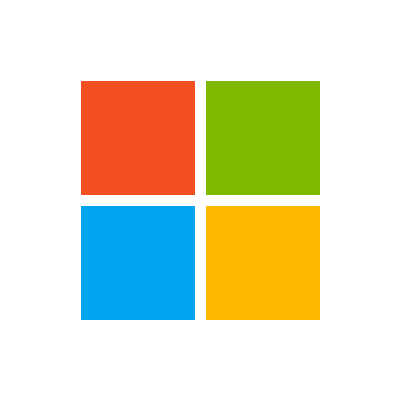
Computer Vision Client

SwaggerHub Registry API
This is the registry API for SwaggerHub. It allows you to access, manage, and update your APIs and Domains in SwaggerHub bypassing the Web application.
Authentication
Use your personal API Key: you can find it by visiting the API Key page.
WebScraping.AI

Interzoid Get Global Phone Number Information API

OSDB REST API v1

Proxy API
You can use this API to access all Proxy API endpoints.
Base URL
The base URL for all API requests is https://unify.apideck.com
Headers
Custom headers that are expected as part of the request. Note that RFC7230 states header names are case insensitive.
| Name | Type | Required | Description |
| ---------------------------------- | ------ | -------- | ------------------------------------------------------------------------------------------------------------------------------------------------------------------------------------ |
| Authorization | String | Yes | Bearer API KEY |
| x-apideck-app-id | String | Yes | The application id of your Unify application. Available at https://app.apideck.com/unify/api-keys. |
| x-apideck-consumer-id | String | Yes | The id of the customer stored inside Apideck Vault. This can be a user id, account id, device id or whatever entity that can have integration within your app. |
| x-apideck-downstream-url | String | Yes | Downstream URL to forward the request too |
| x-apideck-downstream-authorization | String | No | Downstream authorization header. This will skip the Vault token injection. |
| x-apideck-downstream-method | String | No | Downstream method. If not provided the upstream method will be inherited, depending on the verb/method of the request this will contain the request body you want to POST/PATCH/PUT. |
| x-apideck-service-id | String | No | Describe the service you want to call (e.g., pipedrive). Only needed when a customer has activated multiple integrations for the same Unified API. |
Authorization
You can interact with the API through the authorization methods below.
apiKey
To use API you have to sign up and get your own API key. Unify API accounts have sandbox mode and live mode API keys. To change modes just use the appropriate key to get a live or test object. You can find your API keys on the unify settings of your Apideck app. Your Apideck application_id can also be found on the same page.
Authenticate your API requests by including your test or live secret API key in the request header.
Bearer authorization header: Authorization: Bearer
Application id header: x-apideck-app-id:
You should use the public keys on the SDKs and the secret keys to authenticate API requests.
Do not share or include your secret API keys on client side code. Your API keys carry significant privileges. Please ensure to keep them 100% secure and be sure to not share your secret API keys in areas that are publicly accessible like GitHub.
Learn how to set the Authorization header inside Postman https://learning.postman.com/docs/postman/sending-api-requests/authorization/#api-key
Go to Unify to grab your API KEY https://app.apideck.com/unify/api-keys
| Security Scheme Type | HTTP |
| ------------------------- | ------ |
| HTTP Authorization Scheme | bearer |
applicationId
The ID of your Unify application
| Security Scheme Type | API Key |
| --------------------- | ---------------- |
| Header parameter name | x-apideck-app-id |
Static IP
Some of the APIs you want to use can require a static IP. Apideck's static IP feature allows you to the Proxy API with a fixed IP avoiding the need for you to set up your own infrastructure. This feature is currently available to all Apideck customers.
To use this feature, the API Vendor will need to whitelist the associated static IP addresses.
The provided static IP addresses are fixed to their specified region and shared by all customers who use this feature.
EU Central 1: 18.197.244.247
Other: upcoming
More info about our data security can be found at https://compliance.apideck.com/
Limitations
Timeout
The request timeout is set at 30 seconds.
Response Size
The Proxy API has no response size limit. For responses larger than 2MB, the Proxy API will redirect to a temporary URL. In this case the usual Apideck response headers will be returned in the redirect response. Most HTTP clients will handle this redirect automatically.
GET /proxy
< 301 Moved Permanently
< x-apideck-request-id: {{requestId}}
< Location: {{temporaryUrl}}
GET {{temporaryUrl}}