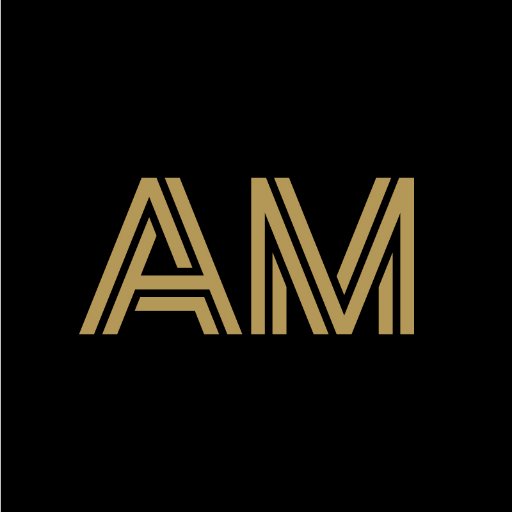Mock sample for your project: Importer-Exporter Details API
Integrate with "Importer-Exporter Details API" from apisetu.gov.in in no time with Mockoon's ready to use mock sample
Importer-Exporter Details API
Version: 3.0.0
Integrate third-party APIs faster by using "Importer-Exporter Details API" ready-to-use mock sample. Mocking this API will allow you to start working in no time. No more accounts to create, API keys to provision, accesses to configure, unplanned downtime, just work.
Improve your integration tests by mocking third-party APIs and cover more edge cases: slow response time, random failures, etc.
Description
The Importer-Exporter Code (IEC), issued by Directorate General of Foreign Trade (DGFT), is a key business identification number which is mandatory for Exports or Imports. This API can be used to get details of a importer-exporter by importer-exporter code.
Other APIs by apisetu.gov.in
Himachal Pradesh Board of School Education, Himachal Pradesh
NIESBUD
Karnataka State Board (Department of Pre University Education), Karnataka
Directorate of Economics and Statistics Cum Chief Registrar, Rajasthan, Rajasthan
Meghalaya Board of School Education, Tura, Meghalaya
Reliance General Insurance Company Ltd
Manav Rachna International Institute of Research & Studies
Geetanjali University, Udaipur
Transport Department, Assam
National Insurance Company Ltd.
Revenue Department - Land Records, Karnataka
Punjab School Education Board, Punjab
Other APIs in the same category
Revenue Department, Odisha
eNanoMapper database
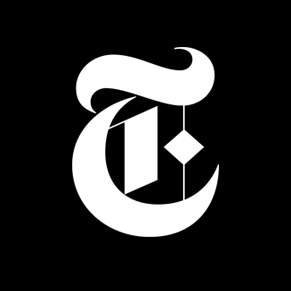
Geographic API
Open Policy Agent (OPA) REST API
API specification viewing options
View the specification in Redoc (default)
View the specification in Swagger UI
Statutory Instruments API
Transport Department, Puducherry
UK Parliament Search Service
Uttarakhand State Board of School Education, Uttarakhand

Open States API v3
Register for an account
As of August 2021 we are working to restore experimental support for committees.
During this period please note that data is not yet available for all states
and the exact format of the committees endpoints may change slightly depending on user feedback.
If you have any issues or questions use our
GitHub Issues to give feedback.