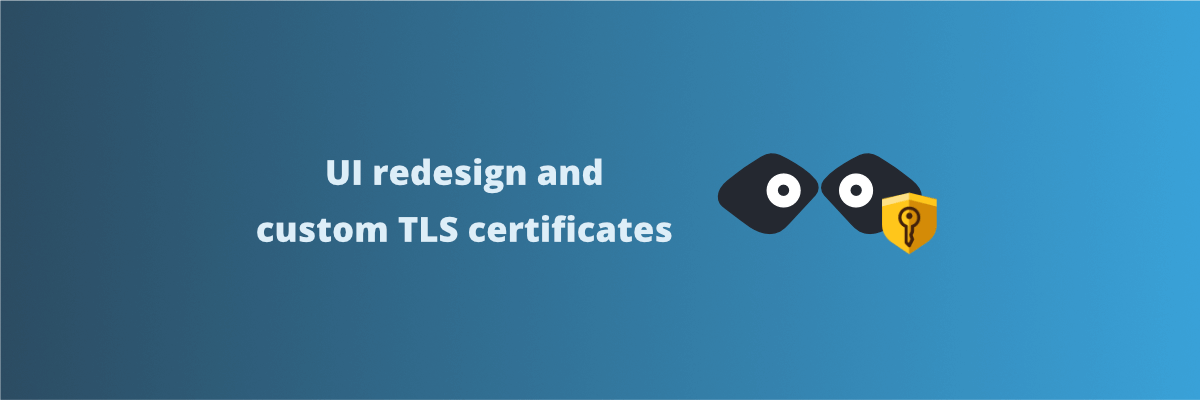
UI redesign and custom TLS certificates
Discover this update's new UI header redesign and interface polish, custom TLS certificate support, and cookie rules
We are happy to share with you a new version of Mockoon (v1.17.0) and the CLI (v1.3.0), fixing many bugs and bringing some exciting new features.
We hope you will enjoy them! Do not hesitate to give us your feedback 😃
Partial UI redesign and improvements
To improve some features' discoverability and to declutter the interface a bit, we redesigned the main header. We also polished the interface here and there to give you a more streamlined and uniform experience. Here are the most significant changes:
New header design
We removed multiple inputs from the main header and added a new tabs menu to make the proxy mode and logs more easily discoverable. We also split the environment settings into three views: the environment headers, the proxy options, and the environment settings.
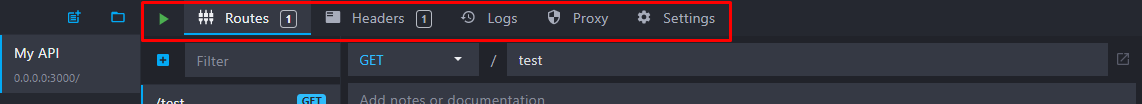
The environment's inputs previously available in the header (name, port, prefix, and latency) are now in the "Settings" tab. To make it more convenient, you can edit the environment's name in both the "Settings" page and the environment menu (see below).
Environment's menu improvements
Following the header redesign, we made some modifications to the environment menu:
- You can edit the environment's name directly in the menu.
- We removed the "CORS" icon as the option is mostly always enabled and moved the "HTTPS" icon next to the URL.
- The "Truncate long paths" option in the application settings (
ctrl+comma) that apply to the long endpoint paths also applies now to the environment address. If enabled, environment URLs won't be truncated anymore.
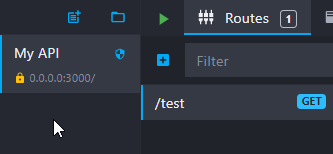
Headers and rules delete button
All the headers and rules lists now use a "click-to-confirm" delete button that requires two click to effectively delete an item:
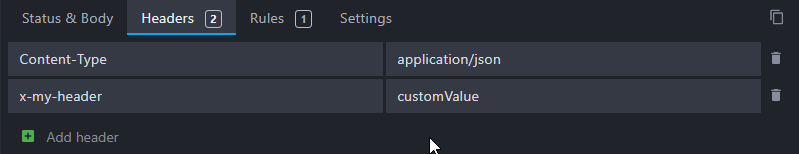
Responses list improvements
The route responses menu is now split into two lines as it was becoming too cluttered and could cause visual bugs on smaller screens. We also added more information to the response menu:
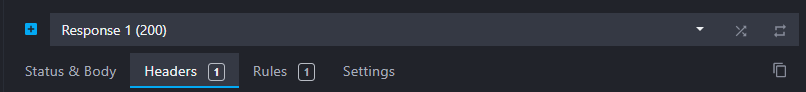
File and body information display improvements
We removed the redundant Content-Type information in the "Status & body" tab that could be confusing and replaced it with a small "footer" under the body editor. This footer will always display the effective Content-Type taking the following order of precedence into account: environment headers → file mime type → route headers
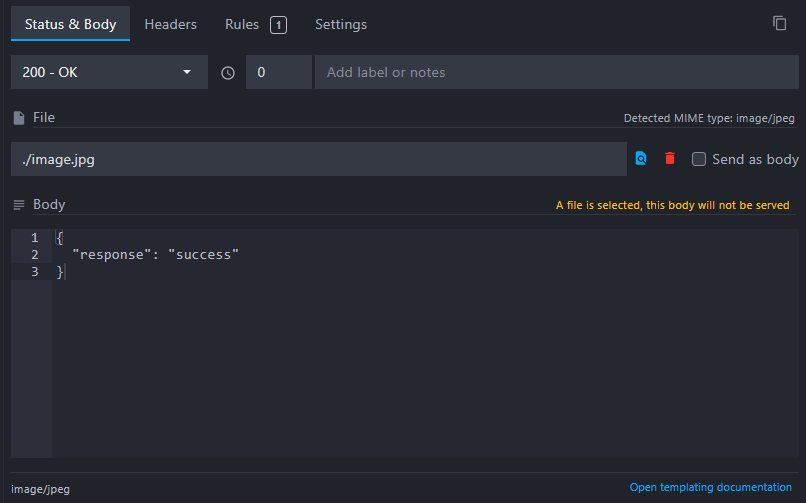
Custom TLS certificate
You can now provide a custom TLS certificate to serve your mocks over HTTPS in PKCS12 or PEM format. Mockoon still uses the same self-signed certificate as before if you don't provide a custom one. Head over to the documentation for more information about the TLS configuration.
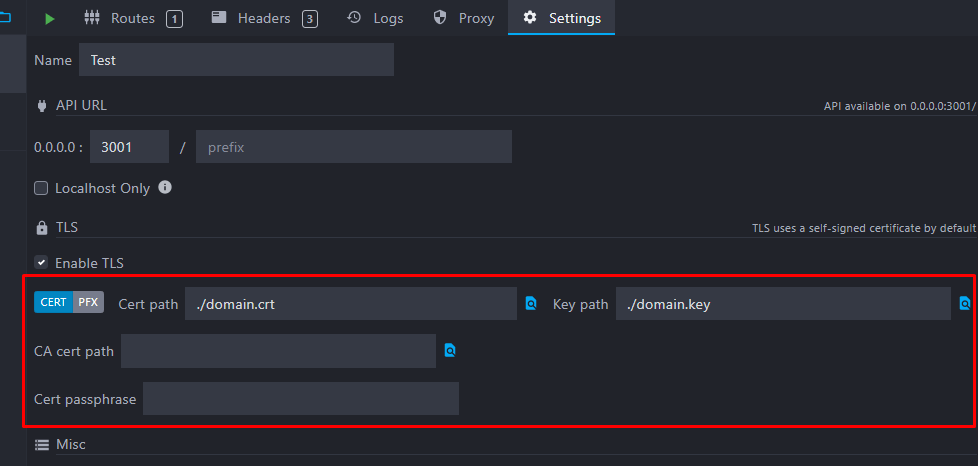
New response rules for cookies
A new type of response rule is available to check a cookie's value or presence:
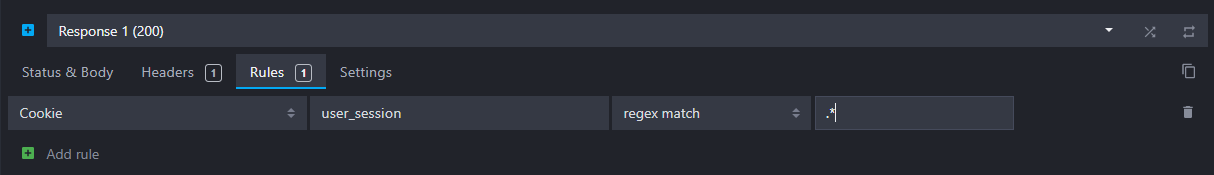
Be sure to check the full changelog to discover all the improvements and fixes.
You might also be interested in these articles
2025 retrospective and Mockoon 8th birthday
Let's take a look back at 2025 and celebrate Mockoon's 8th birthday!
Read moreMockoon wins the French "Acteurs du libre" European Award
Mockoon is honored to receive the CNLL/APELL European Award at Open Source Experience 2025 in Paris, recognizing our commitment to sustainable open source development.
Read moreIntroducing our new issue label system for enhanced transparency
We're overhauling our GitHub issue management with a clearer labeling system and reviewing all open issues to be more transparent about our roadmap and priorities
Read more