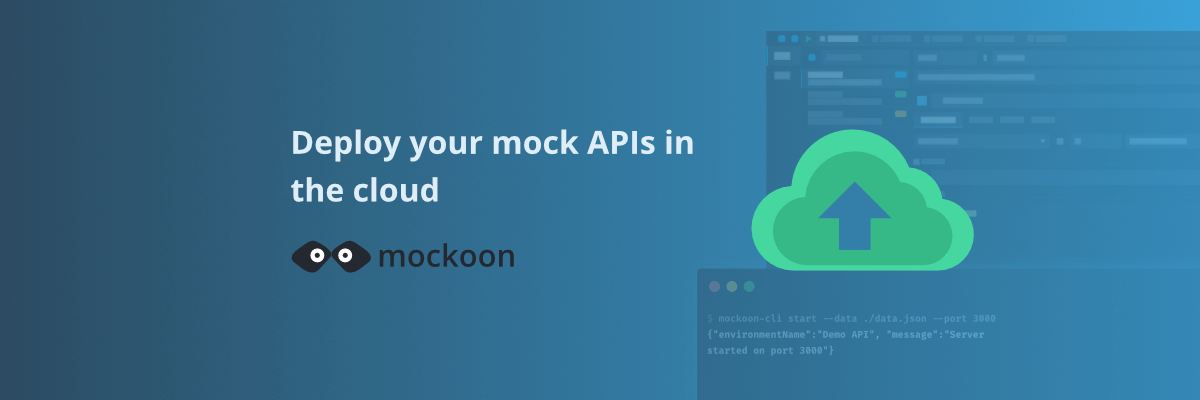
Cloud depoyments are available in Mockoon Cloud
The cloud deployments feature is now available for Mockoon Cloud subscribers. Deploy your mock APIs in the cloud and share them with your team.
We are excited to announce the availability of the cloud deployments feature for Mockoon Cloud subscribers. This feature, part of the 2024 June release and available in the desktop application, allows you to easily deploy your mock APIs in the cloud and share them with your team.
Cloud deployments are a great way to make your mock APIs accessible to your team members, clients, or anyone else who needs to access them. They are also useful for testing and development purposes, as they allow you to quickly share your mock APIs with others without having to set up a server or manage infrastructure.
How to get started
After subscribing to Mockoon Cloud and downloading the latest version of the desktop application (v8.3.0), you can enable cloud deployments by logging in to the application with your Mockoon account. Once you are logged in, you can deploy an environment to the cloud using the context menu in the local or cloud environments list and selecting "Deploy to the cloud":
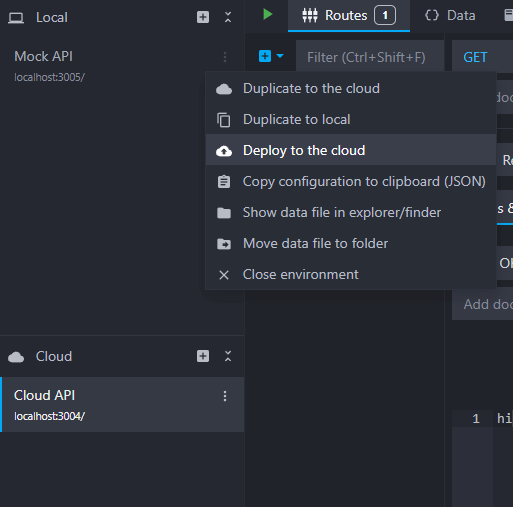
You can further configure your deployment by selecting the visibility of your mock API (public or private):
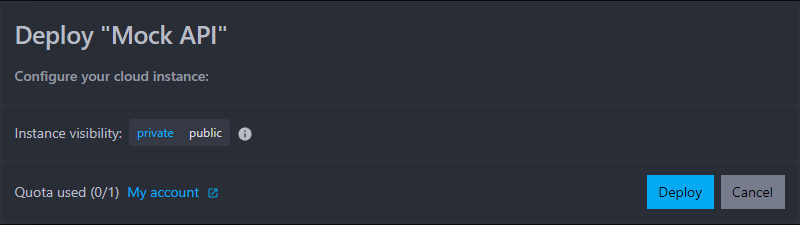
Deploying only takes a few seconds, and you will receive a deployment URL in the form of https://mock-{uniqueId}.{serverId}.mockoon.app that you can share with others.
Private instances are only accessible to you and your team members, using an API key, while public instances can be accessed by anyone with the link. You can also update or delete your deployment at any time:
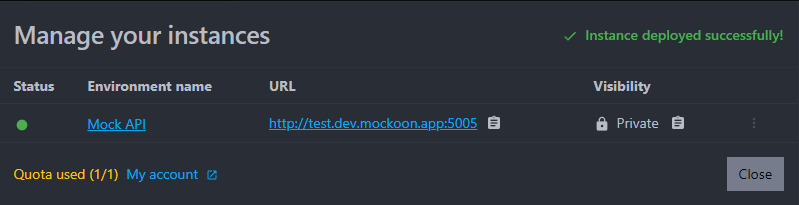
Accessing your mock API in the cloud
Once your mock API is deployed in the cloud, you can access it using the instance URL provided in the deployment dialog. Private instances require an API key to access them, which you can find in the deployment dialog as well. Public instances can be accessed by anyone with the link.
Most of the features available in the desktop application are also available in the cloud, including CRUD routes, proxy mode, and logging through the admin API. However, some features are not available due to technical limitations or for security reasons. You can find more information in the documentation.
Quotas and limitations
This feature is available to all Mockoon Cloud subscribers, with a quota of 1, 3, or 5 instances, and 50,000, 100,000, or 250,000 monthly requests depending on your subscription plan. You can learn more about the available plans on the Mockoon Cloud pricing page. You can also check your quota and usage in your account settings on the Mockoon website.
Custom deployments
As part of our cloud offering, we also provide custom deployments for teams that require a dedicated environment. Custom deployments are hosted on a dedicated server and can be configured to meet your specific requirements. Please contact us for more information.
Future improvements
We hope you will enjoy using this feature as much as we enjoyed developing it, and we are looking forward to your feedback and suggestions to make it even better!
We also have a lot of ideas for future improvements, such as custom instance URLs and domains, more instance locations, etc. We will keep you updated on our progress in the coming months.
You might also be interested in these articles
2025 retrospective and Mockoon 8th birthday
Let's take a look back at 2025 and celebrate Mockoon's 8th birthday!
Read moreMockoon wins the French "Acteurs du libre" European Award
Mockoon is honored to receive the CNLL/APELL European Award at Open Source Experience 2025 in Paris, recognizing our commitment to sustainable open source development.
Read moreIntroducing our new issue label system for enhanced transparency
We're overhauling our GitHub issue management with a clearer labeling system and reviewing all open issues to be more transparent about our roadmap and priorities
Read more