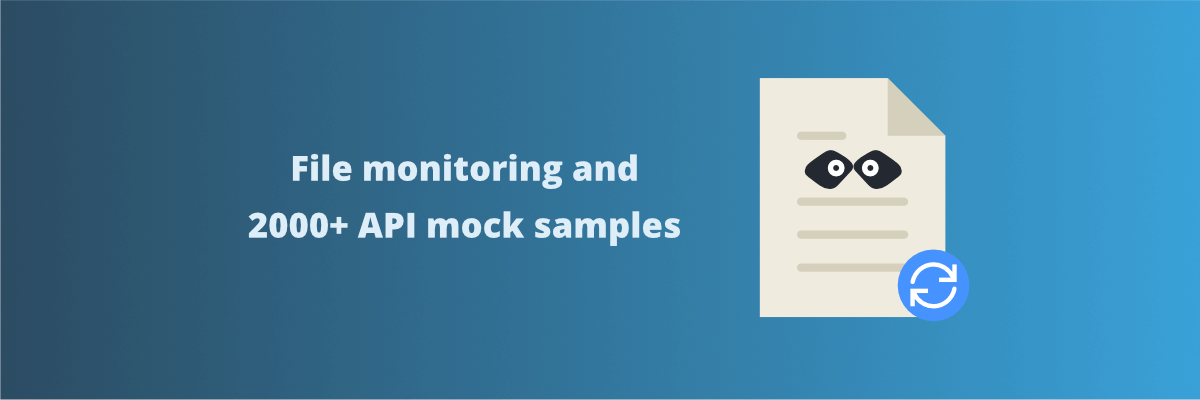
File monitoring and 2000+ new mock samples
Discover this update's mock files monitoring, thousands of new mock samples, import/export deprecation, Google Analytics removal
We are happy to share some highlights from the two last versions of Mockoon desktop and CLI (v1.18.0 and v1.19.0).
We hope you will enjoy them! Do not hesitate to give us your feedback 😃 Check the changelogs for a list of the other improvements and bug fixes.
File monitoring
Mockoon can now monitor environment files external changes and automatically reload the interface with the new data. You can activate this option in the settings:
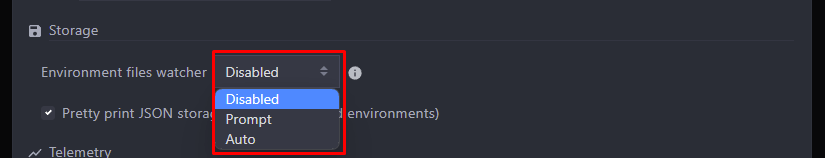
After a change is detected, your mock setup will be automatically updated or after validating a confirmation prompt:
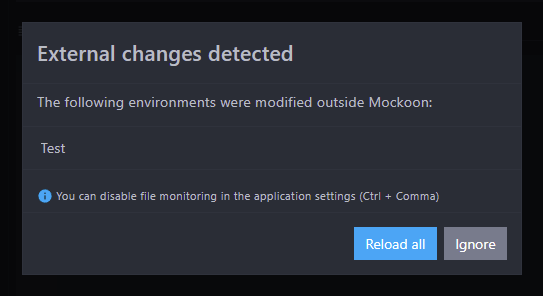
Mock API sample
To help you mock third-party APIs in no time, we added more than 2000 new mock samples: 1Password, AWS, Giphy, Mastercard, Slack, etc. You can run them directly in the application or the CLI with one click. Discover all the mock samples
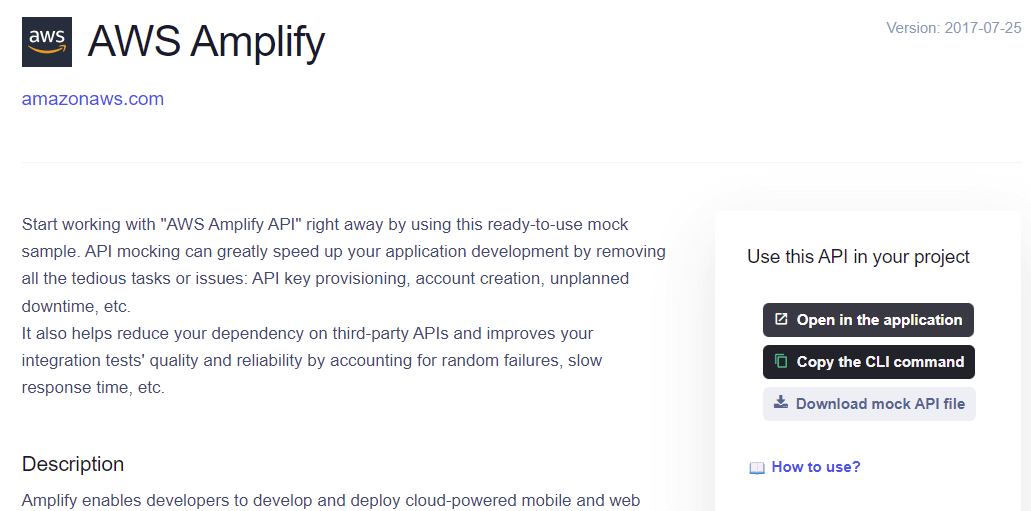
Mockoon button
We added a button that you can add to your website to offer your users a convenient way to launch your API mocks in one click. It uses Mockoon's custom protocol mockoon:// to open your mock API directly in the desktop application. You can also provide your user with a ready-to-use CLI command (see below).
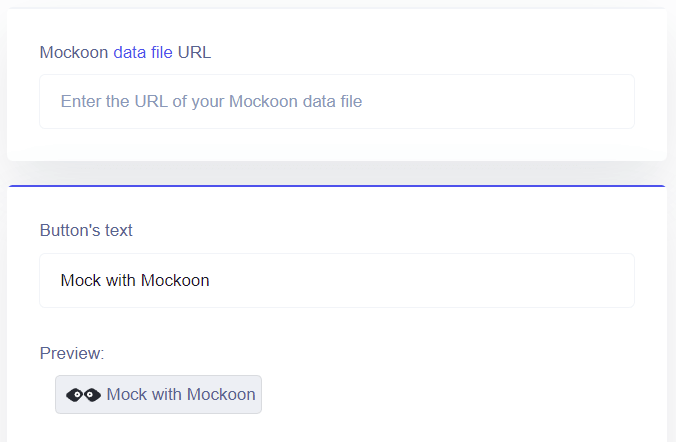
Import/export deprecation
We removed the options to import/export your mock data in Mockoon's proprietary format. Since v1.16.0, importing and exporting in Mockoon's format was mostly useless. Environment files are now easier to share "as-is", and are supported out of the box by the CLI. Also, user feedback indicated that keeping this export option was confusing. Exporting environments and routes to the clipboard (in the right-click context menu) now copy the regular JSON data without wrapping them in the old export format. The application and the CLI are still able to open old export files, but you won't be able to create them anymore.
On a side note, we updated the OpenAPI documentation to explain the discrepancies between the specification and Mockoon's features.
Easier default response selection
We made it easier to define the default response. Before this change, the default response was always the first in the list. Now, the blue flag indicates the default response, and you can change it by clicking on the grey flag:
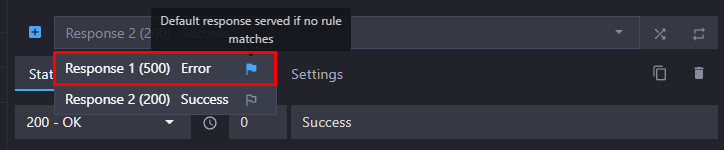
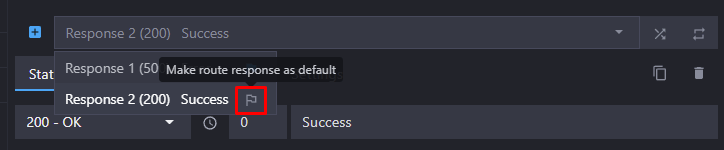
New templating helpers and fixes
We added some new templating helpers (lowercase, uppercase, and base64Decode) and fixed many of them.
We also updated Faker.js to version 6. It offers some new helpers and locales.
Google Analytics removal
Following the introduction of a custom privacy-friendly telemetry system last year (you can opt-out of this telemetry system in the application settings), we removed Google Analytics from the desktop application.
As before, we collect no data or telemetry in the CLI.
You might also be interested in these articles
Meet Mockoon at WeAreDevelopers World Congress 2025
We are excited to announce our participation in the WeAreDevelopers World Congress 2025 in Berlin!
Read moreCelebrating Maintainer Month by supporting open source projects
We are proud to announce our partnership with GitHub for the Maintainer Month initiative, which aims to support open source maintainers and their projects.
Read moreIntroducing Mockoon Cloud Web App
We are excited to announce the release of a new web app for Mockoon Cloud, designed to enhance your API mocking experience.
Read more