Routing
API prefix
In order to prefix all your mock API routes,
Open the Environment Settings by clicking on the tab at the top of the window:
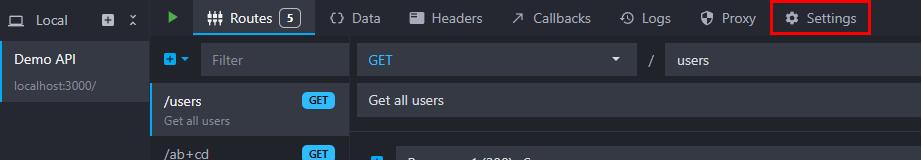
Then, fill the API prefix input at the top of the environment Settings:
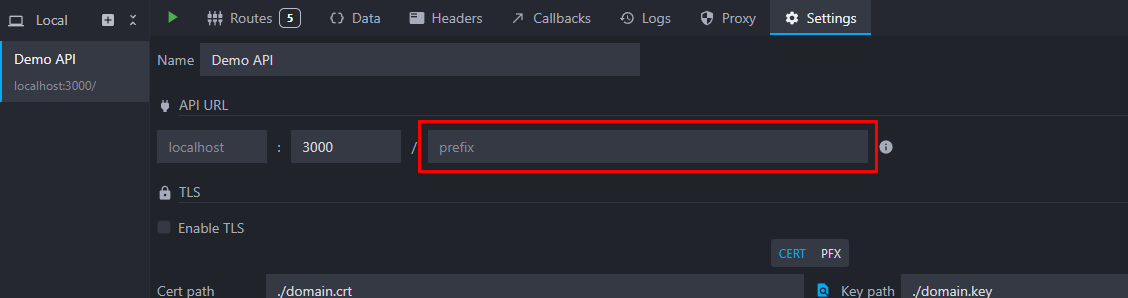
The prefix will appear under your environment name in the environments list. All your environment's routes will now be prefixed and available at the following address http://localhost:port/myprefix/myroute instead of http://localhost:port/myroute.
You need to restart the environment for the change to take effect.
API routes
Mockoon uses Express to run the mock servers. In general, most of the Express' documentation applies. Please refer to the routing documentation for more information and examples on the following topics.
Routes order
Routes are declared in the server in the order displayed in the application (inside folders or not). This means that the first ones take precedence over the following ones.
One consequence is that a route parameter will capture any value at the specific URL segment. For example, /users/:id or /users/* will intercept /users/search. The more specific "search" route should be declared first. You can always reorder routes by dragging and dropping them.
Route patterns and regexes
Routes support certain patterns and a subset of regular expressions. Here are some examples of the available ones:
/path/*will match/path/anything./ab?cdwill match/acdand/abcd./ab+cdwill matchabcd,abbcd,abbbcd, and so on./ab(cd)?ewill match/abeand/abcde.
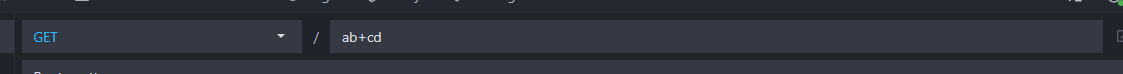
For a complete overview of the patterns available, please refer to Express' route paths documentation.
To use parentheses in your path as a normal character, you can escape them by either using a backslashe \ or square brackets []:
/part1[(]part2[)] > /part1\(part2\)
Route parameters
Route parameters can be defined in routes by using a colon :. The name of a parameter can only contains the following characters A-Za-z0-9_.
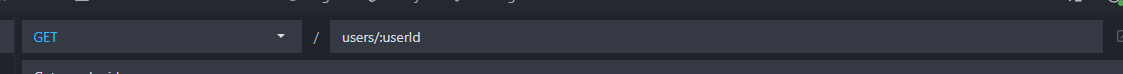
For a complete overview on how to use and declare route parameters, please refer to Express' route parameters documentation.
You can also retrieve the route parameters by using the {{urlParam 'paramName'}} templating helper.
To use a colon : in your route path as a normal character, you can escape it by either using double backslashes \\ or square brackets []:
/part1[:]part2 > /part1\\:part2
Query parameters
Routes must be declared without query parameters as they are not part of the route path. They can only be added to the request when calling an endpoint.
Query parameters can be retrieved by using the {{queryParam 'paramName'}} templating helper.
Query parameters arrays and objects
Mockoon is using qs to parse the query string in a object usable in our templating or rules systems. It supports both arrays and objects. To pass arrays and objects in the query string of a request, you must use the following syntax:
- for objects:
?param1=test&obj[prop1]=value. - for arrays:
?param1=test&array[]=value1&array[]=value2or?param1=test&array[0]=value1&array[1]=value2or?param1=test&array=value1,value2.