Listening hostname/adapter
By default, Mockoon's mock APIs will listen to all available network adapters on IPv4 and IPv6, often described as 0.0.0.0 and ::. Your mock server will be available on all your adapters, such as localhost, 127.0.0.1, your local IPv4 address(es) 192.168.x.x, ::1, etc.
To configure each environment to listen on a specific hostname, open the Environment Settings by clicking on the tab at the top of the window:
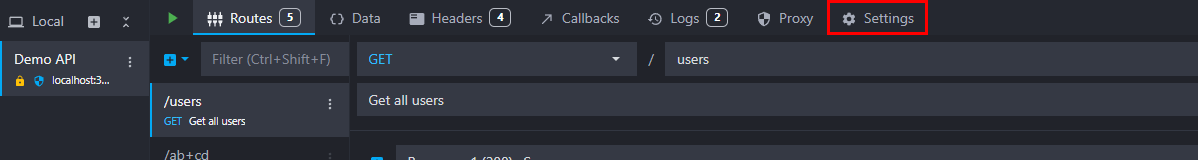
Add a custom hostname in the input field:
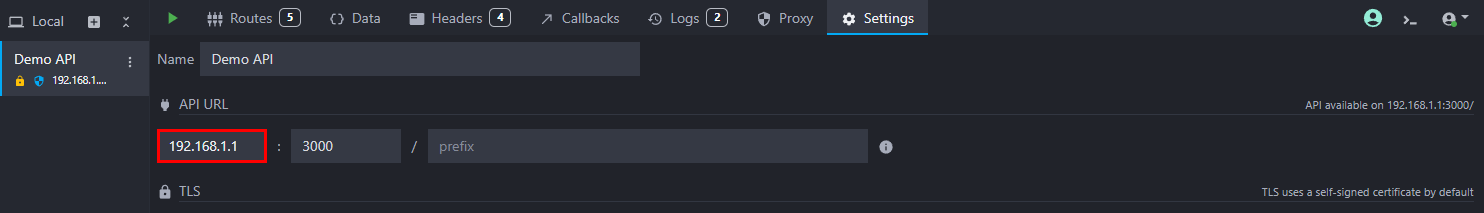
⚠️ You may need to restart your environment for the change to take effect.
💡 When using the CLI, you can choose a specific adapter to listen to (e.g. 192.168.1.1) by using the --hostname flag with the start command.