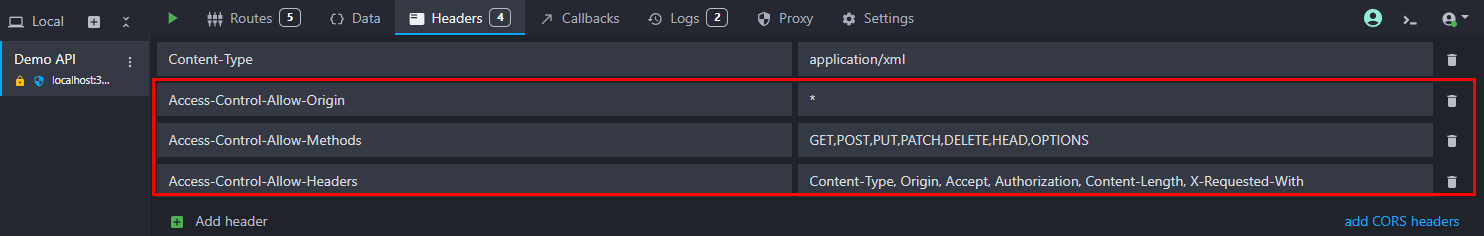CORS
Automatic handling of CORS preflight requests
When creating mock APIs, chances are the front-end application and the mocked API won’t be on the same domain, thus triggering browsers OPTIONS preflight requests.
For your application to work, you can make Mockoon automatically answer to these OPTIONS requests:
Open the Environment Settings by clicking on the tab at the top of the window:
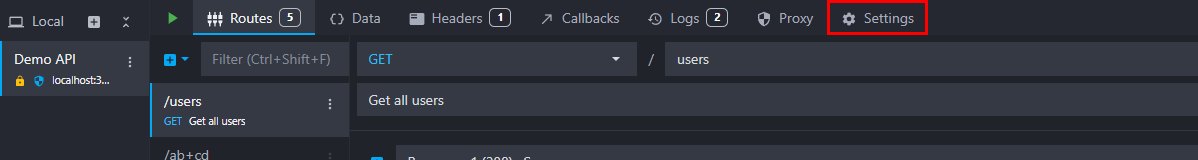
Enable the **Automatically handle OPTIONS pre-flight requests ** by ticking the checkbox:
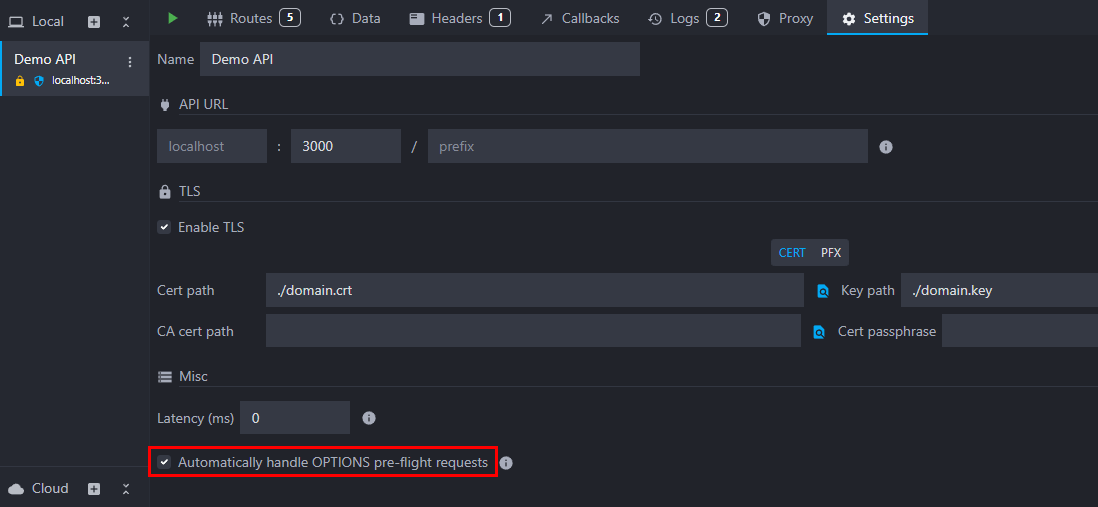
You need to restart the environment for the change to take effect.
Mockoon will now automatically answer with a 200 HTTP status code to all preflight OPTIONS requests. The following headers will also be added to the response:
CopyAccess-Control-Allow-Origin: * Access-Control-Allow-Methods: GET,POST,PUT,PATCH,DELETE,HEAD,OPTIONS Access-Control-Allow-Headers: Content-Type, Origin, Accept,Authorization,Content-Length, X-Requested-With
Please note that Mockoon won’t send any CORS header on routes with the OPTIONS method (i.e. OPTIONS /my-route).
Add CORS headers to the environment headers
You can also add the same CORS headers to all routes of a mock API with one click.
Open the Environment Headers by clicking on the tab at the top of the window:
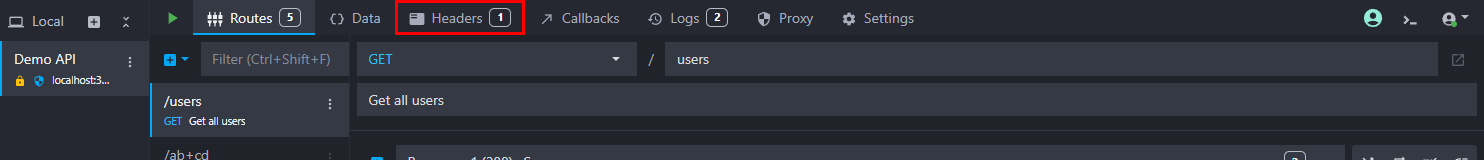
Then, click on the Add CORS headers link:
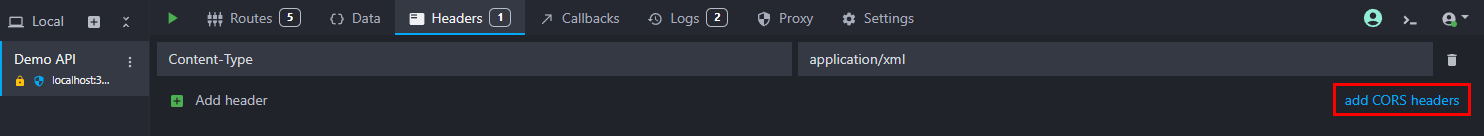
The above headers will be automatically added to your list of headers: